Top 10 Google Sheets CRM Templates for Streamlined Business Management

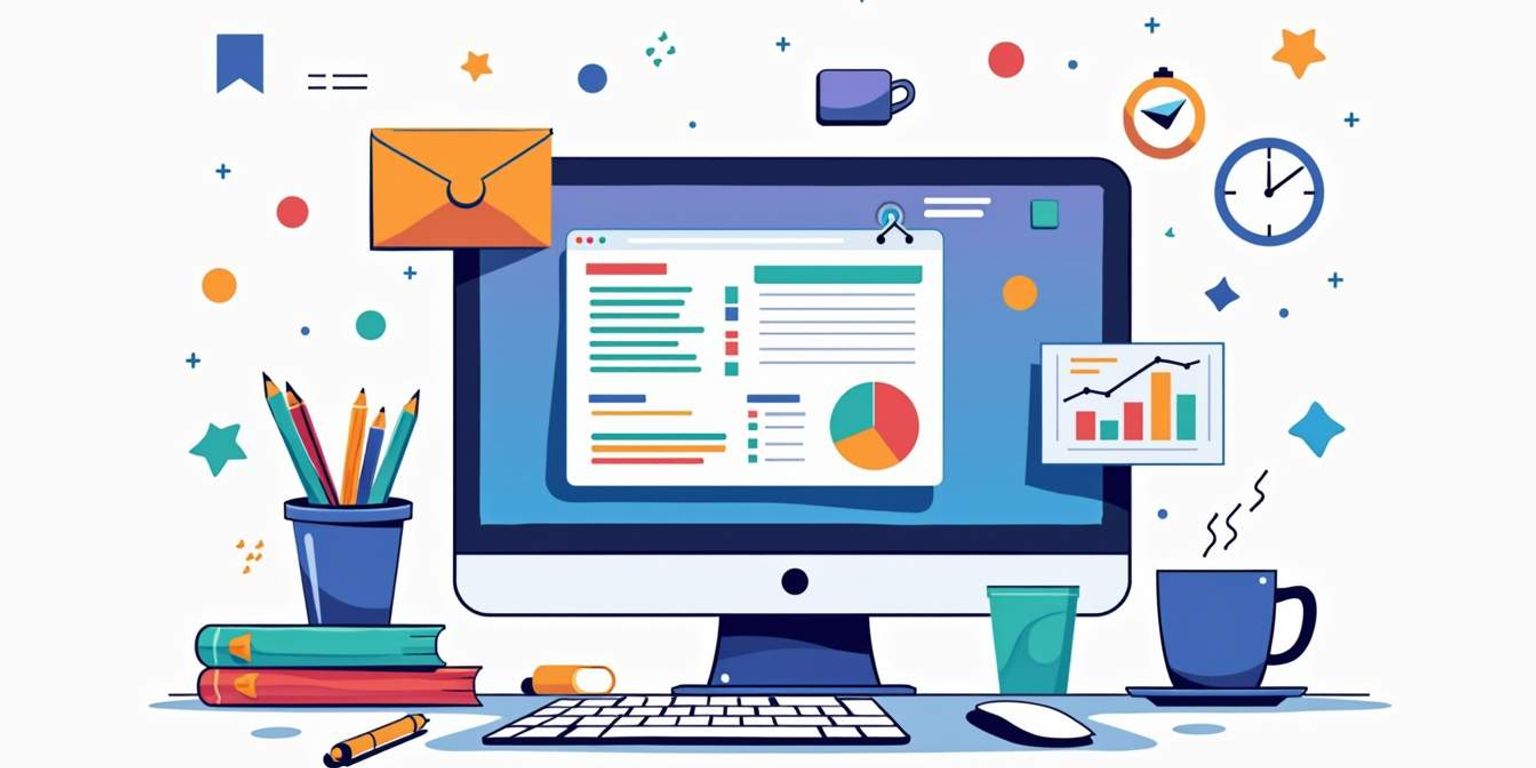
Top 10 Google Sheets CRM Templates for Streamlined Business Management
Customer Relationship Management (CRM) tools have become indispensable for businesses, helping manage interactions with clients and potential customers. In this digital age, Google Sheets offers an accessible and customizable platform for creating effective CRM systems tailored to specific business needs. In this article, we will explore the significance of CRM templates, the inherent advantages of using Google Sheets, and a detailed overview of the top 10 Google Sheets CRM templates that can facilitate streamlined business management.
Understanding CRM Templates and Their Importance
CRM templates are pre-designed frameworks that simplify the management of customer relationships. These templates serve as a foundational structure that helps businesses keep track of customer interactions, monitor sales progress, and organize marketing efforts efficiently. They reduce the cognitive load involved in building and maintaining CRM systems from scratch.
The importance of CRM templates lies in their ability to provide immediate insights into customer data and sales performance. By using templates, businesses can ensure consistency across teams while minimizing errors that often occur in custom-built systems. Organizations can quickly generate reports and analyses that inform strategic decision-making, ultimately driving growth.
Defining CRM Templates
A CRM template is a digital document that provides a structured approach to managing customer data. These templates typically include sections for contact information, engagement history, sales pipeline stages, and customer feedback. By using these templates, businesses can standardize data entry processes and make it easier for team members to track interactions with their clients. This structure is particularly beneficial for small to medium-sized businesses seeking to optimize their operations.
In addition to standardizing data entry, CRM templates can also enhance collaboration among team members. When everyone uses the same template, it fosters a shared understanding of customer relationships and ensures that all relevant information is easily accessible. This can be especially crucial in larger organizations where multiple departments may interact with the same customers. By having a unified approach, teams can work together more effectively, leading to improved customer satisfaction and retention.
The Role of CRM Templates in Business Management
Beyond simple record-keeping, CRM templates play a pivotal role in strategic business management. They allow companies to track key performance indicators (KPIs), automate reminders for follow-ups, and identify trends in customer behavior. This data serves as a foundation for tailoring marketing strategies, improving customer service, and enhancing overall operational efficiency.
Furthermore, with tools like Clarify emerging in the CRM space, businesses are beginning to see what next-generation CRMs offer. Clarify is designed to bring a modern approach to customer relationship management, enabling users to leverage advanced analytics and insights into client interactions. This innovative platform not only enhances traditional CRM functionalities but also integrates artificial intelligence to predict customer needs and preferences, allowing businesses to proactively engage with their clients. As the landscape of customer relationship management continues to evolve, the integration of such advanced tools will likely become a game-changer for organizations aiming to stay ahead of the competition.
The Advantages of Using Google Sheets for CRM
Google Sheets offers several benefits that make it an attractive choice for building CRM systems. Its cloud-based nature enables easy access from anywhere, ensuring that real-time data updates are available to all team members. This facilitates timely decision-making and collaboration across departments.
Additionally, Google Sheets integrates seamlessly with numerous applications and tools, which enhances its functionality. Companies can connect their CRM system with marketing platforms, email services, and project management tools, thereby simplifying workflows.
Accessibility and Collaboration
One of the standout features of Google Sheets is its accessibility. Teams can work together on the same document in real-time, regardless of their geographical locations. This fosters collaborative efforts, allowing multiple team members to input data, analyze results, and brainstorm ideas simultaneously. With built-in sharing options and customizable permissions, data security and confidentiality are also well-maintained.
The collaborative nature of Google Sheets extends beyond mere data entry. Users can leave comments, tag colleagues for input, and even create version histories that allow teams to track changes over time. This transparency not only enhances communication but also ensures that everyone is on the same page, reducing the chances of miscommunication or data loss. Moreover, the ability to access the document on various devices—be it a smartphone, tablet, or computer—means that team members can stay connected and productive, even while on the go.
Cost-Effectiveness and Customization
For small businesses and startups, costs can be a crucial factor in choosing CRM software. Google Sheets, being a free platform, allows companies to implement effective CRM solutions without the burden of hefty subscriptions typical of traditional CRMs. Furthermore, users can tailor templates to their organization’s specific needs, granting flexibility in design and functionality.
With the ability to create custom formulas, charts, and scripts, businesses can develop a CRM system that reflects their unique processes. This adaptability is something that pre-packaged solutions, like those offered by competitors such as Clay, might lack. While those services have their merits, nothing matches the customizability of a Google Sheets solution. Additionally, as businesses grow and evolve, they can easily modify their Google Sheets CRM to incorporate new metrics or functionalities, ensuring that the system continues to meet their changing needs without the hassle of migrating to a new platform.
Furthermore, the extensive library of add-ons available for Google Sheets allows users to enhance their CRM capabilities even further. From advanced data visualization tools to automated reporting features, these add-ons can significantly streamline processes and provide deeper insights into customer interactions. This means that businesses can not only manage their relationships effectively but also analyze trends and performance metrics that inform future strategies. The combination of cost-effectiveness and extensive customization options makes Google Sheets an appealing choice for organizations looking to maximize their CRM potential without overspending.
Detailed Overview of Top 10 Google Sheets CRM Templates
To enhance your understanding of how to leverage Google Sheets as a powerful CRM tool, here’s a comprehensive look at our top 10 CRM templates available on this platform.
Template 1: Basic CRM
The Basic CRM template provides a simple framework for tracking customer interactions and details. It features columns for names, contact details, interaction dates, and follow-up actions. This template is an excellent starting point for small businesses that are just beginning to manage their customer relationships. By using this template, users can quickly identify which clients require follow-ups and ensure that no important interactions slip through the cracks. Additionally, the simplicity of this template allows for easy customization, enabling businesses to add specific fields that are relevant to their unique operations.
Template 2: Sales CRM
Designed for sales teams, the Sales CRM template focuses on pipeline management. It includes sections to log leads, opportunities, and conversions, along with customizable fields to cater to specific sales processes. This template helps teams manage their sales efforts more effectively by centralizing vital sales data. By visualizing the sales pipeline, teams can identify bottlenecks and adjust their strategies accordingly. Furthermore, the ability to track conversion rates and sales cycles can provide insights into the effectiveness of different sales tactics, allowing for continuous improvement.
Template 3: Project Management CRM
This template bridges the gap between project management and CRM functions. It allows users to track clients related to specific projects, ensuring that essential customer interactions are recorded in the context of project progress and timelines. By integrating client information with project milestones, teams can foster better communication and collaboration. This holistic view not only enhances accountability but also helps in anticipating client needs based on project phases, ultimately leading to improved client satisfaction and retention.
Template 4: Customer Service CRM
Customer service teams benefit greatly from the Customer Service CRM template. It records customer complaints, queries, and resolutions. This template is invaluable for tracking service performance metrics and ensuring that customer satisfaction remains high. By analyzing the data collected, businesses can identify common issues and trends, allowing them to proactively address potential problems before they escalate. Additionally, the template can help in training customer service representatives by providing them with insights into frequently asked questions and effective resolution strategies.
Template 5: Marketing CRM
The Marketing CRM template helps streamline marketing campaigns. It includes features to manage leads generated from different marketing channels, monitor campaign performance, and analyze user engagement. This structured approach aids in optimizing future marketing efforts. By tracking the effectiveness of various campaigns, marketers can allocate resources more efficiently and tailor their strategies to target audiences more effectively. The ability to visualize engagement metrics in real-time also allows for quick adjustments to ongoing campaigns, ensuring that marketing efforts yield the best possible results.
Template 6: Real Estate CRM
For real estate professionals, the Real Estate CRM template includes specific fields related to property listings, client preferences, and viewing schedules. This template supports agents in nurturing leads and managing property information effectively. By keeping track of client interactions and preferences, agents can provide personalized service that meets the specific needs of each buyer or seller. Furthermore, the template can help agents stay organized during busy market periods, ensuring that no potential sale is overlooked and that clients receive timely updates on properties of interest.
Template 7: Small Business CRM
This template is tailored for the diverse needs of small businesses. It combines the essentials of customer tracking with finance management, helping business owners monitor sales, expenditures, and customer data all in one place. By integrating financial insights with customer relationship management, small business owners can make informed decisions about budgeting and resource allocation. This holistic approach not only aids in tracking profitability but also fosters stronger relationships with clients by ensuring that their needs are met within the context of the business's financial capabilities.
Template 8: E-commerce CRM
The E-commerce CRM template is designed for online retailers, featuring sections for customer orders, purchase history, and inventory management. This powerful tool helps e-commerce businesses analyze customer buying patterns and improve retention efforts. By understanding which products are popular among different customer segments, businesses can tailor their marketing strategies and inventory management to meet demand. Additionally, the template can assist in identifying opportunities for upselling and cross-selling, ultimately driving higher revenue per customer.
Template 9: Event Management CRM
For companies involved in event planning, this template provides a structured approach to track attendee registrations, vendor communications, and event logistics. It functions as a central hub for managing all event-related customer interactions. By keeping all pertinent information in one place, event planners can streamline their processes and ensure that every detail is accounted for. The ability to analyze past events can also provide valuable insights for future planning, helping teams to refine their strategies and improve attendee experiences.
Template 10: Freelancer CRM
Lastly, the Freelancer CRM template caters to independent contractors, allowing them to manage clients, projects, and invoices seamlessly. It’s particularly useful for freelancers looking to maintain professionalism while tracking progress and payments. By organizing client information and project timelines, freelancers can ensure that they meet deadlines and maintain clear communication with clients. This template can also facilitate better financial management by tracking income and expenses, empowering freelancers to make informed decisions about their business growth.
In conclusion, Google Sheets offers a versatile solution for businesses of any size to design tailored CRM systems. The ten templates outlined in this article highlight how organizations can streamline business management processes efficiently. By adopting these templates, businesses can enhance their customer relationship management and position themselves for success.
Take Your CRM to the Next Level with Clarify
While Google Sheets provides a solid foundation for managing customer relationships, imagine taking it a step further with Clarify. As the future of CRM, Clarify harnesses the latest AI technology to bring you a seamless, integrated experience that not only saves time but also delivers deeper insights into your customer data. Say goodbye to mundane tasks and hello to strategic growth with a platform that's as intuitive as it is powerful. Ready to transform your business management? Request access to Clarify today and experience a CRM that truly understands the needs of modern teams.
Get our newsletter
Subscribe for weekly essays on GTM, RevTech, and Clarify’s latest updates.
Thanks for subscribing! We'll send only our best stuff. Your information will not be shared and you can unsubscribe at any time.