How to Easily View It in Your Browser: A Step-by-Step Guide

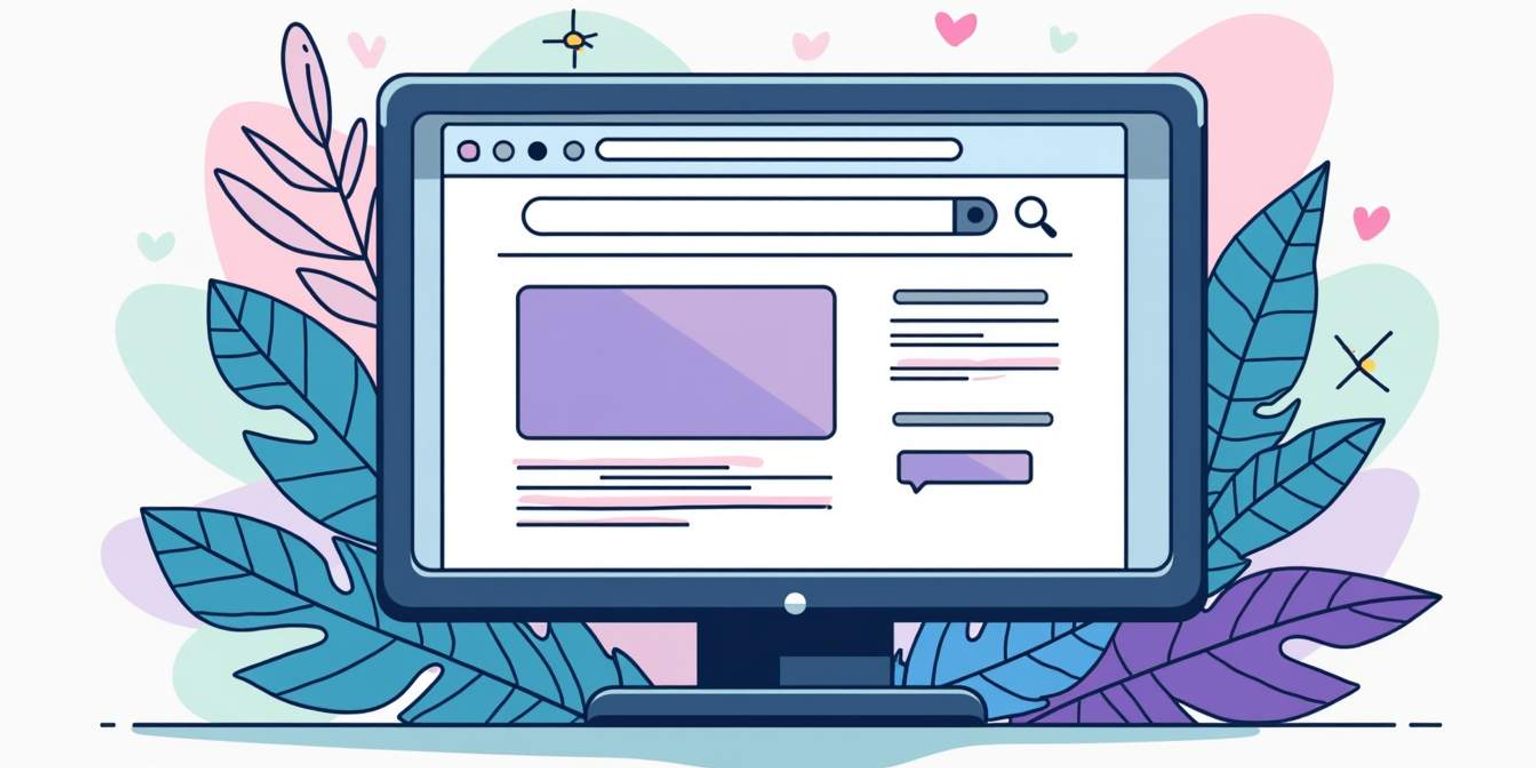
How to Easily View It in Your Browser: A Step-by-Step Guide
In today's digital age, the ability to view content seamlessly in your browser is essential. Whether it's a document, a presentation, or even a web application, knowing how to access and view these files can enhance productivity and streamline workflows. This guide will provide you with a step-by-step approach to easily view various types of content in your browser, ensuring you can work efficiently and effectively.
Understanding the Basics of Viewing Content in Your Browser
Before diving into the step-by-step process, it's important to understand what types of content can be viewed in a browser. Most modern browsers support a wide range of file formats, including HTML, PDF, images, and even some document types. Knowing this will help you determine the best method for viewing your content.
Supported File Formats
Browsers are versatile tools that can handle various file formats. Commonly supported formats include:
- HTML and XHTML files
- PDF documents
- Image files (JPEG, PNG, GIF)
- Text files (TXT, CSV)
Understanding these formats is crucial when deciding how to view your files. For instance, HTML files can be opened directly in a browser, while PDF files may require additional plugins or built-in support. Furthermore, many browsers now include features that enhance the viewing experience, such as zoom functions for images and text, as well as the ability to open multiple tabs for simultaneous viewing of different content types. This flexibility allows users to navigate between various formats seamlessly, making it easier to manage research, presentations, or even casual browsing.
Choosing the Right Browser
Not all browsers are created equal. Some may offer better support for specific file types or provide additional features for viewing content. Popular browsers like Google Chrome, Mozilla Firefox, and Microsoft Edge have robust capabilities for viewing a variety of files. It’s advisable to keep your browser updated to ensure the best performance and security. Additionally, different browsers may have unique extensions or add-ons that can enhance your viewing experience. For example, Chrome's extensive library of extensions can help you customize how you view PDFs or images, while Firefox is known for its privacy features and customizable interface, which can be particularly beneficial for users concerned about data security.
Moreover, the choice of browser can also impact loading times and rendering speeds, especially when dealing with complex web applications or multimedia content. Some browsers are optimized for speed and efficiency, which can significantly enhance your experience when streaming videos or engaging with interactive content. Therefore, it’s worth exploring various options to find the browser that best suits your needs and preferences, as this can greatly influence how effectively you interact with the myriad of content available online.
Step-by-Step Guide to Viewing Different Types of Content
Now that the basics are covered, let’s explore how to view different types of content in your browser. This section will break down the steps for viewing HTML files, PDFs, and images.
Viewing HTML Files
HTML files are the backbone of the web. Viewing them in a browser is straightforward:
- Locate the HTML file on your computer.
- Right-click on the file and select "Open with."
- Choose your preferred web browser from the list.
Once opened, the HTML file will render as a web page. This allows you to interact with the content as intended, whether it’s a simple webpage or a complex application. If you're interested in web development, you can also use the browser's developer tools to inspect the elements of the HTML file, modify the CSS, or even debug JavaScript. This can be an invaluable learning experience for anyone looking to understand web design and development better.
Viewing PDF Documents
PDFs are commonly used for sharing documents. Here’s how to view them in your browser:
- Open your web browser.
- Drag and drop the PDF file into the browser window.
- Alternatively, you can use the "File" menu and select "Open" to browse for the PDF.
Most modern browsers have built-in PDF viewers, allowing you to read, search, and even print documents directly from the browser. Additionally, many browsers support features such as highlighting text, adding annotations, and bookmarking pages within the PDF, which can enhance your reading experience. This is particularly useful for lengthy reports or e-books, where you might want to reference specific sections later.
Viewing Images
Images can be viewed easily in a browser. Follow these steps:
- Locate the image file on your computer.
- Right-click on the image and select "Open with."
- Select your browser from the list.
The image will display in the browser, where you can zoom in, save, or share it as needed. Browsers also allow for various image formats, including JPEG, PNG, and GIF, each of which may display differently based on their unique properties. If you have a collection of images, you can create a simple HTML gallery to showcase them, which can be a fun project for web enthusiasts. This not only enhances your skills but also provides a platform for sharing your creative work with others.
Advanced Viewing Techniques
For those looking to enhance their viewing experience, there are advanced techniques and tools available that can make the process even smoother.
Using Browser Extensions
Browser extensions can significantly improve how content is viewed. For example, extensions like PDF viewers or image galleries can provide additional functionality. Here’s how to add an extension:
- Open your browser and navigate to the extension store.
- Search for the desired extension (e.g., PDF viewer).
- Click "Add to Browser" and follow the prompts to install.
Once installed, these extensions can enhance your ability to view and interact with content directly in your browser. Additionally, many extensions offer customization options, allowing you to tailor your viewing experience to your preferences. For instance, you can adjust the layout of image galleries, change the theme of PDF viewers, or even enable dark mode for a more comfortable viewing experience in low-light conditions. This level of personalization can make a significant difference, especially during extended viewing sessions.
Utilizing Developer Tools
For those with a technical background, browser developer tools can be invaluable. They allow users to inspect elements, debug scripts, and view resources. To access developer tools:
- Right-click on the webpage and select "Inspect" or press F12.
- Navigate through the various tabs to explore elements, console, and network activity.
This feature is especially useful for web developers and designers looking to optimize their content. Beyond just inspecting elements, developer tools also enable users to simulate different devices and screen sizes, which is crucial for responsive design testing. By adjusting the viewport, you can see how your content appears on mobile devices versus desktops, ensuring a seamless experience for all users. Furthermore, the performance monitoring capabilities allow you to identify bottlenecks and optimize loading times, enhancing overall user satisfaction.
Integrating with Next-Generation CRMs
In the realm of customer relationship management (CRM), viewing content in your browser can be integrated with powerful tools like Clarify. As a next-generation CRM, Clarify offers seamless access to customer data and insights directly within the browser. This innovative approach not only streamlines workflows but also empowers users to harness the full potential of their customer interactions, making it easier than ever to drive engagement and satisfaction.
Viewing Customer Data
With Clarify, users can easily view customer profiles, interactions, and analytics without leaving their browser. This integration enhances productivity, allowing teams to make informed decisions quickly. The platform's intuitive dashboard presents a comprehensive overview of customer behavior, preferences, and purchase history, enabling businesses to tailor their strategies effectively. By leveraging real-time data, teams can identify trends and anticipate customer needs, ultimately leading to improved service and higher retention rates.
Sharing Insights with Teams
Collaboration is key in any business environment. Clarify enables users to share insights and reports directly through the browser, ensuring that everyone is on the same page. This feature can be particularly beneficial for remote teams or those working across different locations. Additionally, the ability to annotate and comment on shared reports fosters a culture of collaboration, allowing team members to provide feedback and suggestions in real time. This not only enhances communication but also encourages a more agile approach to problem-solving, as teams can quickly iterate on strategies based on collective insights.
Integrating with Other Tools
Beyond just viewing and sharing data, Clarify also integrates seamlessly with other essential business tools, such as marketing automation platforms and project management software. This interconnectedness allows for a holistic view of customer interactions across various touchpoints, ensuring that marketing campaigns are aligned with sales efforts. For instance, when a marketing team launches a new campaign, they can instantly access customer feedback and engagement metrics through Clarify, allowing them to adjust their strategies on the fly. This level of integration not only saves time but also enhances the overall effectiveness of business operations.
Enhancing Customer Engagement
Moreover, Clarify's advanced analytics capabilities enable businesses to segment their customer base more effectively. By analyzing data patterns, teams can create targeted marketing initiatives that resonate with specific demographics. This personalized approach not only increases engagement rates but also fosters stronger relationships with customers. With features like automated follow-ups and personalized messaging, businesses can ensure that their communications are timely and relevant, ultimately leading to a more loyal customer base. As companies continue to evolve in the digital age, leveraging such powerful CRM tools becomes essential for staying competitive and responsive to customer needs.
Common Issues and Troubleshooting
While viewing content in your browser is generally straightforward, users may encounter some common issues. Here are a few troubleshooting tips to resolve them.
File Not Opening
If a file does not open in the browser, ensure that the file format is supported. Additionally, check for any browser updates that may be required. If the issue persists, try opening the file in a different browser.
Slow Loading Times
Slow loading times can be frustrating. This can often be attributed to a poor internet connection or heavy file sizes. Consider optimizing the file or checking your network speed to improve performance.
Conclusion
Viewing content in your browser is a fundamental skill that can greatly enhance productivity and efficiency. By understanding the basics, following the step-by-step guide, and utilizing advanced techniques, users can seamlessly access and interact with various types of content. Furthermore, integrating with next-generation tools like Clarify can streamline workflows and improve collaboration.
As technology continues to evolve, staying updated with the latest tools and techniques will ensure that you can maximize your viewing experience in the browser. Whether for personal use or in a professional setting, mastering these skills will undoubtedly pay off in the long run.
Take Your Productivity to New Heights with Clarify
Ready to transform how you manage customer relationships and elevate your business's efficiency? Welcome to Clarify, where our cutting-edge AI technology unifies your data, automates the mundane, and delivers insights that matter. Say goodbye to the complexity of traditional CRMs and hello to a seamless, intuitive experience with Clarify. Don't miss out on the opportunity to be part of the future of CRM. Request access now and join the ranks of modern teams who choose growth every day.
Get our newsletter
Subscribe for weekly essays on GTM, RevTech, and Clarify’s latest updates.
Thanks for subscribing! We'll send only our best stuff. Your information will not be shared and you can unsubscribe at any time.